I got tired of complaining about my old laptop (and it was falling apart), so I got a spiffy new M2 Macbook Air. It’s pretty nice. I’m not thrilled about dropping from a 15″ screen to 13″, but eh, I’ll live with it. The Pros are getting out of my price range anyway. I’m still getting used to the keyboard and touch pad just because they’re so different from my old 2010 MBP, but they definitely work well, I just have to break the habit of pressing hard because my old pad had gotten so stiff. Another thing to get used to is that there’s basically no gap between the pad and the keyboard, where I used to rest my fingers a lot.
I figured I’d give Minecraft a whirl and thought I’d be a clever boy and get one of the native ARM Java distributions for setting up modded instances, no Rosetta for me! And then it tries to load native LWJGL libraries, which are still x64 for older Minecraft versions, so back to Rosetta after all… Still, it managed to get 30-50ish FPS under Rosetta with a heavy 1.7.10 modpack, not too shabby. The latest Minecraft version is supposed to be fully native so maybe I can experiment with mixing libraries.
One annoyance so far was that as part of initial setup, it asked what I wanted to sync with iCloud, and I unchecked everything I could. But later on, after migrating files over, I got an email telling me that my iCloud storage was now full. I can’t remember if it was even part of that initial setup, but apparently it had just gone and synced Photos by default. Then, after deleting them in iCloud, you get a scary email about how you’d better redownload the originals from iCloud because they’re no longer on your device, but I double-checked and they are still on the laptop. I think that message is mainly for phones and tablets?
And, it was a bit odd that when moving some files around by command-line, even Terminal would pop up with prompts like “Terminal wants to access the files in Documents. Do you want to allow this?” It only asks once and only for the ‘major’ folders, at least. (Since my MBP was stuck all the way back on High Sierra, I still have to get used to all the OS changes since then too.)
Other miscellaneous bits: dang, it’s small and light. The notch is weird but not a big deal, full-screen apps just don’t use that area. The speakers are definitely louder than my old MBP, where even max volume was a bit too quiet in some videos and streams. I kinda wish the magsafe plug was the L-shaped one instead of straight-on, but that’s just due to how my space is set up. I’m still amazed by being able to open Calibre in four seconds instead of a full minute.
Category: Mac
Articles dealing with Macs, OS X, and Apple in general.
Lack of Mac
I’m still using a 2010 Macbook Pro as my main day-to-day system, and I’ve been meaning to upgrade for a while now since both RAM and disk space have been getting tight, and although I could slap a bigger hard drive in it, the RAM can’t be upgraded any further. May as well just upgrade the whole shebang at once anyway.
Except…I haven’t been too happy with the available choices lately. The newer MBPs have a new type of ‘butterfly’ keyboard that’s widely hated and fairly fragile, I don’t know if I’d like the lack of a physical ESC key (especially as a ‘vi’ user), you need dongles for fairly common connection types now, etc. But, perhaps worst of all, they’re just really friggin’ expensive!
I paid about $2200 for my current MBP, and then upgraded the memory and hard drive later on, but they’re non-upgradable now, so you have to buy the long-term specs you want right up-front, and those upgrades are ludicrously expensive. I currently have a 500GB hard drive, but I’m always running out of space and cleaning things up, so I’d like to go to 1TB for a new system. Bumping the storage up to 1TB adds $720 to the price, even though a decent 1TB M.2 module costs around $300; that’s a hell of a markup!
Putting together a new MBP that would actually be a one-step-up upgrade for RAM and hard drive, the total price starts at $3900. If I drop down to a 13″ screen (which I’d rather not do for a system I use so heavily), it’s still around $3400.
That’s just too much for me right now, especially if it’s going to have an awful keyboard. It’s not like they’re going to get any cheaper in the future though, so I’m still not sure whether to just suck it up, wait even longer, or just start looking at Windows laptops. There are plenty of Lenovos with half-decent specs in the $2200-$2500 range…
Lucky Seven
I just got my new iPhone 7 and after a couple of hours of fiddling with it I’m pretty pleased. Though I can’t really tell you if it’s a good upgrade versus a 6 or a Samsung or whatever because I’m upgrading from a fricking iPhone 4 so everything on this is like high space magic in comparison.
The 3.5mm audio adapter is decent enough. My main concern was whether lateral force on the adapter from being crammed in my pockets would wear on the plug too much over time, but as luck would have it it slightly sticks out from the pockets on my pants so there’s not much pressure on it, and the ports fit pretty snugly so nothing’s going to come loose easily. Just unplugging the 3.5mm jack and leaving the Lightning part in is still sensed and stops playing music, as I’d hoped. i haven’t bothered to try the included Lightning earbuds since Apple’s earbuds have never fit me very well.
I know there are all sorts of fancypants camera metrics and comparisons out there, but all I can tell is that it’s a big improvement over the old one. Before heading to the store to get the new SIM I tried to take a picture of the back of the box in case I needed the IMEI or whatever, and I just could not get a decent, focused, non-shaking photo with the 4. Going back and trying again with the 7, it was a perfect pic first time. Yay for optical stabilization!
The home button is eh, whatever, I’m not too attached to it feeling any particular way. I’m still getting used to force touch in other places though. I’m pinching and zooming and suddenly force touch kicks in and I don’t know what triggered it or what it’s supposed to mean!
iTunes still sucks. After restoring my old data to the new phone, it kept asking if I wanted to set it up as a new phone or restore a backup again. Counter-intuitively, you want to ‘set up as a new phone’ even though it’s already got all your stuff on it now.
Oh yeah, and the grip on it is weird, with the rounded edges. I prefer (or am at least used to) the solid grip I’d have on the flat metal edges of the 4, which I had never dropped in all the time I had it, but the 7 feels a lot more slippery and I’ve almost dropped it twice already. But then I put the case on it and it doesn’t matter anymore. :P
The Boringest Maverick
Now that I had some free time (and a backup drive within arm’s reach), I finally upgraded my laptop to OS X Mavericks. And it’s….eh. Everything works fine and I haven’t really had any problems so far, but not many of the new features really excite me that much. Better social integration only really matters if you’re a social person. I’d still rather go to the Google Maps site than use an Apple Maps app. I don’t use Safari, so I haven’t even checked its new features. And it’ll take a while before I can really tell how much the battery life improves. The tabs in Finder are nice, though.
The one other thing that does look interesting is iBooks. Not so much for the Apple book store, but just as a convenient place to organize and read stuff like the books I’ve bought from O’Reilly or Gumroad, since you can import your own files. I’m sure there are a dozen third-party apps that could do the same thing, but I’m lazy and iBooks was just one click away… :) It supports PDF and EPUB, but it uses different apps to view each type and it’s not really clear which is preferable yet. I’ll have to play with it a bit more.
So, not a great upgrade, but not a bad one either, and it was free after all.
iDunno
Speaking of failures… I finally got around to upgrading my phone to iOS 7. I was hesitant at first after various reports of it performing poorly on older phones like mine, but after a while those reports started sounding a little overblown, so I took the plunge and it worked pretty well.
Except iMessage. Which is kinda important since I’d rather not incur SMS charges for myself and the friends that use it. It remained stuck at this “Waiting for activation…” state seemingly forever, even after running through all of the official troubleshooting steps, resetting everything, waiting a full day, trying a bunch of anecdotal “well this worked for me…” tips from forums, etc.
After a week of fiddling with it a hundred different ways, I eventually figured I’d try using iMessage from my Mac just to see if it at least worked from there, and maybe isolate whether the problem was with the phone or the account. But, when it asked me which email address I wanted to use, it wouldn’t let me actually select one. It displayed my email address and put a checkbox beside it, but it would immediately clear the checkbox if I tried to set it, and I couldn’t proceed any further without it checked.
Confused as hell by this point, I logged into my Apple ID to check if there was anything wrong with it or set incorrectly, but it all seemed fine. I did notice that I didn’t have an alternate email address set though, so I thought I may as well set one while I was there. And then suddenly the Messages app would let me finish setting it up now that it had two email addresses to choose from, and going back to the phone, it activated iMessage within seconds.
Was it the setting of the alternate address that fixed it? Do you really need an alternate address for iMessage? Maybe just logging into the Apple ID account management cleared out some old crud from the database that was interfering? *shrug* It’s one of the few times where Apple stuff hasn’t “just worked” for me and I start wishing I could browse through their server-side trace logs…
But It Still Doesn’t Remember Where I Left My Keys
Yesterday the memory upgrade for my laptop arrived and I installed it as soon as I got home, taking it from 2GB to 4GB. Fortunately, upgrading the memory on an MBP is fairly easy, only requiring the removal of three standard screws underneath the battery.
It was mainly meant for a (now postponed) trip so I could use VMware Fusion effectively, but the difference was immediately noticeable when I went to fire up WoW as well. Normally, running WoW on my laptop grinds and chugs and stutters a lot, mainly because I always have Firefox open as well, and together the two just use up too much memory. Now though, it’s smooth as silk, with WoW loading only a little bit slower than it does on my desktop machine.
Surrender
Alright, uncle, I give up. I’ve fretted about choosing an MP3 player for far too long, so there’s a shiny new 16GB iPod Nano on its way to me now.
There’s decent support for the iPod under amarok now, so it might be fairly painless to sync it up with my existing library on the Linux server. Or I might experiment with the ‘proper’ iTunes way for a bit too, especially if any of those games catch my eye, though it’ll be a bit more of a pain to keep the library synced then.
We Like Movies Too, Eh?
Apple announced recently that movies were now available online via iTunes in Canada, and I figured I’d try one out of curiosity since I’ve never done any kind of online rental before, and so I picked THX 1138.
The download went without problems, and I could even start playing it while it was still downloading, but the playback of it was rather no-frills, with a lot of the usual controls missing. No subtitles (which I occasionally like to use for muddy or quiet dialogue), no chapter marks, no stream info, no extras… The picture quality was about on par with a DVD, but HD was not an option, since you specifically need an Apple TV box before you’re allowed to rent those.
Overall, it worked well enough, but I think the price was a bit high ($4 rental, $15 to purchase, but most are even higher) for what you get, and I probably won’t be making a habit of it.
Trying To Be More Wasteful
One thing that I’m going to try to do differently with my MBP is to use it on the battery more often. The battery on my old iBook permanently lost over 3/4 of its charge, and according to forums and Apple’s own advice, that was largely because I usually left it fully charged and on AC power nearly all the time. Who knew…
I Guess It’s Not Possessed After All
Having installed a few games to the Windows partition (already down to only 20 gigs free!), it was time to pop back to OS X.
Performance is definitely much better than the old iBook, of course, and I no longer feel as constrained about what I can run at the same time. It’s nice not having to worry about whether Firefox is chewing up too much memory or CPU to launch MythTV reliably, or if VLC is going to be choppy because of swapping. I should also now be able to run more things at the same time that I wouldn’t have bothered with before, like Skype.
There are still some hardware quirks I’m running into, too. The space bar is a bit insensitive in that presses on the very ends of it often don’t register, so I have to make sure I give it a good hard tap a little further in. Gaming might be a bit less feasible now that I’ve experienced it running at full load for a while; the fans aren’t too bad, and could be drowned out by the game’s sounds or by wearing headphones, but the CPU quickly makes my lap just a little warm…
I also had a weird time figuring out what was ‘wrong’ with the LCD’s backlight. It seemed like its intensity would fluctuate a bit, often noticed just out of the corner of my eye while typing, but if I sat there and stared directly at the screen for a while, nothing would happen. There were other weird cases too, where I would have the backlight at half-intensity, pick it up and carry it a bit, and the backlight would suddenly be set at full. What I didn’t realize though, is that the ambient light sensors on the Pro units aren’t just for the keyboard backlight; the LCD backlight is by default set to automatically adjust as well. I guess the ambient light in my living room and the typing of my hands were enough to make it a bit erratic, and it’s now stable after disabling the option in the system preferences.
Turning Traitor
Today was Windows’ turn on the MacBook Pro, as I partitioned off some space for Boot Camp, installed Vista into it, and did the usual driver updates, applied SP1, etc., and that part went fairly smoothly.
Some things are still weird when Windows is running, though. You have to double-touch the pad and click if you want to emulate a right-click, which makes it easy to accidentally trigger a scrolling action in the process. And the Alt and ‘Windows’ keys are backwards from where they’d be physically located on a traditional PC keyboard, which is being hard to get used to. I’ll have to dig around and see if I can adjust these, though there wasn’t any obvious settings that I’d noticed.
I also experienced the infamous Windows wireless bugaboos, with the connection cutting out in the middle of a file transfer and Vista refusing to recognize any more wireless APs at all, even though the iBook sitting right next to it could see them all just fine. That also hung the command prompt that was doing the transfer, forcing me to hard-power-off the system since it wouldn’t let me shut down while it was still hung, either. Wheee. That was pre-SP1 though, and it hasn’t reoccurred since, so far.
I still have to get around to installing apps and games on it, now. It’s not exactly blazing fast, as it only gets half the 3DMark06 score of my desktop machine, but on the other hand, the entire MB Pro probably weighs less than just the video card in the desktop… Since I don’t want to be dragging a bunch of discs around with me, I’ll be focusing mainly on games that can run without requiring one in the drive. Fortunately, I’ve got quite a few such games already via Steam and Stardock.
Say Hello To My Not-Quite-As-Little Friend
Well, my iBook G4 is now just over four years old and was starting to show its age, especially with more CPU-intensive modern video and the ever-increasing appetite of newer apps for more memory. So, I had to get it a buddy:
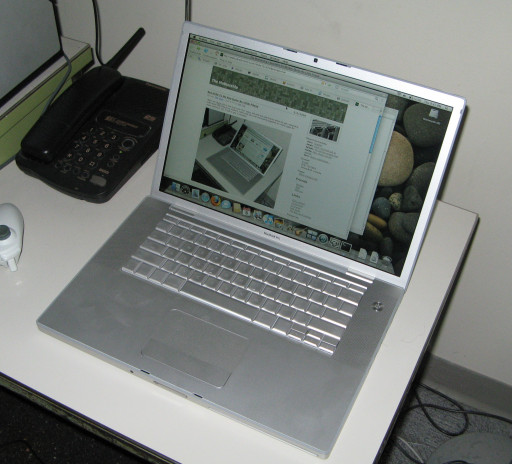
And by buddy, I mean replacement of course, since my iBook will probably now sulk in the closet while a fine layer of dust accumulates on top of it.
It’s just the base 15″ version, since I wasn’t really looking for a full “desktop replacement” model. I debated a bit about whether to get an upgraded plain MacBook or the Pro; the main functional difference between them now is that the Pro has a much better video chipset, but was that really worth the $700+ price difference… I finally figured that having the better video would probably let me squeeze an extra year or two of life out of it and in the end the per-year cost would be roughly similar anyway, so I may as well get all the frills of the Pro.
There are some things that are going to take a bit of time to adjust to, simply because they’re different. The bottom of the keyboard has a hard edge rather than a smooth ramp all the way up to the top, for example, and the gap between the keyboard and the trackpad is a little bigger than I’m used to. There’s no gap between some of the function keys like there was on the iBook, so my usual reference for finding F5 (the all-important Refresh key) is gone. The ports are laid out a bit nicer for the way my living room is set up though, so I don’t have to criss-cross network and mouse cables in the back when I’m using them.
As for new features, the multi-touch is nice, though I’m going to have to get into the habit of using it, since I often find myself still going to the scroll bars. The magsafe power port caught me a bit by surprise since it takes quite a bit of force to pull directly out, until I caught on to the bend-it-away trick. And I haven’t done much with any new Leopard features yet, though I did notice that Terminal has improved a lot, to the point where I don’t feel like I need iTerm anymore. I might not even bother with Time Machine, just sticking with my rsync-to-the-Linux-server scripts instead.
Now I still have to finish migrating most of my data over…
I’ve Had Better Kool-Aid
Another big Apple Event has come and gone, and in turn:
MacBook Air: Meh. Not for me, since I’m fine with the form factor and weight of my iBook as it is, and I’m more interested in having better performance and functionality. I don’t actively hate it though, since it doesn’t really replace the other notebooks, so we’re not being ‘forced’ to upgrade to it.
iTunes Movie Rental: Irrelevant right now as it won’t be available here for a while yet. It looks like pricing will be about the same as the XBox Live Marketplace, so it’ll come down to a battle between which has the better library of titles. I also don’t have an easy way to stream iTunes to a TV right now, but that might be resolved by the time it’s ready here, though there’s an implication that HD rentals are only available through the AppleTV, and I’m not buying one just for that.
iPhone updates: Looks nice, but I’m still not a cell phone person.
Time Capsule: Now this is actually interesting. One of the things that really annoys me about my MythTV setup is that it runs on a really large, noisy tower PC right now. If I could replace that with say, a Mac Mini as the server, stacked on a Time Capsule acting as the storage, and using a USB capture card instead, it would be a lot smaller and quieter… And then I hear my wallet go “OW!”
Otherwise, I’m still holding out for a MacBook Pro update, which should be due sometime soon.
It’s The Little Things
Though I might not be picking up Leopard right away, it’s still fun to read about all the differences in this version. This article does a particularly good job of pointing out all the small details, less-obvious changes, why they might be that way, and what the future implications are.
Here Kitty Kitty…
Well, the release of OS X Leopard is imminent now, but I don’t think I’ll be picking it up.
At least not by itself. I’ve gotten a lot more use out of my iBook than I expected (browsing the web from The Comfy Chair is so much better than at the desk), but it’s almost four years old now, and is starting to show its age. It has trouble keeping up with even Youtube videos without a bit of stutter, the screen still feels a bit cramped, it bogs down a bit even with the maximum amount of memory in it, it would be nice to dual boot to Windows once in a while, and so on.
I think I’ll wait until the next hardware refresh though, just to make sure I get the latest-and-greatest, and by then there should be a dot release or two of Leopard out to help stabilize things, too.
I’m still not sure whether to go for a MacBook or a MacBook Pro this time around, though. The primary difference (based on the current specs, anyway) would really be in the screen size, resolution, and video chipset. A higher res would be nice to relieve the cramped feeling a bit, and it would be nice to have enough horsepower to run some games that are still usable on a laptop. But is that niceness alone worth the $600 difference? Hmmm.
And hopefully they’ll also adjust the prices to account for the recent currency surge. I’d actually save over $250 by ordering from the US Apple store instead of the local one, right now.
Duh
It can take me a while to catch on…
I was wondering for the n-th time whether Firefox was a lot more sluggish than it used to be or if it was just my faulty memory when it hit me. I set my account to use FileVault a while back. Encryption is slow. Firefox puts your profile in your home directory. Your profile contains your cache. The cache gets used a lot…
Fortunately you can move the cache to a different location by setting the browser.cache.disk.parent_directory property in the about:config page. I already had a /NonEncrypted directory used as scratch space for stuff I don’t want slowed down by FileVault, so I just made Firefox point at a /NonEncrypted/Cache/Firefox directory.
Firefox is now indeed a lot more responsive than it was before, and it only took me over a year to figure it out. :P
Fallout
Like all good Apple zealotsgeeks, I kept checking the live updates of today’s MacWorld keynote. My impressions so far:
AppleTV: Looks nifty, and I’d actually be tempted by it if someone comes up with a proxy or backend support for it in MythTV. I record plenty of shows right off of cable, and don’t particularly need or want to buy them from iTunes. MythTV works great as it is, but the remote is a bit clunky and I’d rather shove the server into a backroom and have it act purely as a backend than have it tied to the TV, taking up space and generating noise. I guess I’d need an HDTV too though, so it’s still more of a down-the-road thing.
iPhone: The ‘revolutionary’ claims are a bit overblown, and it’s still a fairly regular PDA/phone in a lot of ways. But damn if it isn’t the most well-integrated, slick, highly-polished phone I’ve seen. Too bad about the price. And the lack of a carrier here yet. And that I’m too asocial to even need a mobile phone. :P
Stay Of Execution
I was just about to give up completely on Firefox on my iBook. Flash applets would either perform poorly or do horrible things to the mouse focus, it would often chew up all available CPU time after a while, and I was still stuck with version 1.0.7 since the 1.5 series would reliably freeze on me within an hour or two.
Fortunately, I gave Firefox 2 RC2 a spin for a few days, and things are much improved. The tab freeze doesn’t happen, Flash performs better (about the same as in Safari now), and…it still chews some CPU, but not as much as it used to.
Partially Surprised
I didn’t even know about today’s announcements from Apple until I saw a “hey, it’s starting” forum post somewhere. The cases and Hi-Fi are kind of underwhelming and are really just more expensive and underperforming accessories.
The new Mini is a bit more interesting to me though. I’ve been thinking of putting together a home theatre PC for a while now, and this Mini slides into that role fairly nicely. The only sticking point is that it still doesn’t have video capture built-in, so it wouldn’t entirely replace my MythTV server, but it could act as a front end to it. It’s also not clear if it’ll be quite powerful enough to decode HD video, but that’s more of a future concern and there are still a bunch of other unsolved problems surrounding HD anyway.
Then it’s just a question of whether a home theatre computer is worth the cost…
Missing A Foot
My recent trip to Edmonton was the heaviest use my iBook has seen as an actual laptop. Although it performed admirably enough, after getting back home and putting it back in its usual spot I noticed something was slightly off. One of the little rubber feet went missing somewhere along the way and now it rocks slightly when typing and slides a bit when opening the latch.
Although there are apparently replacement kits available, they’re awfully overpriced for silly little pieces of rubber. Ah well, at least it’s properly broken-in now…
The iBook also finally has an AirPort Extreme card now, and more memory. Lacking wireless on the trip wasn’t too big a deal since there was plenty of wired connectivity where needed, but it’s still nice to have the option. The memory upgrade (from 256 to 640 megs total now) is a far bigger improvement. Previously, running multiple apps (and there’s generally always at least Firefox in the background) would introduce long delays as it swapped its brains out, but everything is much more responsive now.