
Month: July 2013
Getting Rid Of The Loudmouth
All of my parts finally arrived, so I spent most of last weekend assembling the new PC and the last week reinstalling stuff and getting it set back up again. It is, of course, much faster than my old one, but the main thing I immediately noticed is just how much quieter it is compared to the old system, even when just sitting there idle. When I first powered it on, I was instantly concerned that I’d screwed something up because I couldn’t hear anything. Maybe I can hear myself think now…
As usual, the main hassle was cabling, especially since I went with a smaller mATX case this time. I always seem to screw up the order of something; I attached the USB3 header early on, but then it turned out it was blocking me from moving the video card into place, so I had to unplug it. But then with the card in place, I could no longer reach down to where the USB3 jack was, so I had to remove the 3.5″ drive bay for a second time, plug it in, put the drive bay back, reattach the drives… The SATA plug on the SSD also worries me a bit; there’s nothing for the clip on the plug to latch on to, so the cable sits rather loosely. Oh well, as long as nothing disturbs it. Ideally I’d like not to have to crack this thing open again for another 3-4 years.
I wound up putting Windows 8 on it anyway. I’m still not all that big a fan of the Metro side of things, but once you’ve got it all set up you can pretty much stay in the Desktop mode 99% of the time, and the 8.1 update due out soon is supposed to fix a lot of 8’s problems. Unfortunately my current version of Acronis True Image didn’t work on Win8, despite only being one version behind the current one, so they basically held my backup data hostage until I bought an upgrade…
With the SSD, Win8’s quick boot support, and the UEFI BIOS together, it only takes about 20 seconds to go from clicking ‘Restart’ to the login screen coming back up again. I’ve gone to reboot, turned to do something on the laptop, and turned back to see the login screen and suddenly become uncertain whether it really did reboot or if I accidentally just logged out instead.
The one problem I’m having right now though is that after the system’s been running for a while, the frame rate becomes erratic in games and it starts freezing for a couple seconds. A lot of people seem to be having troubles like these with the latest NVIDIA drivers, so I’ve reverted to the ones that ASUS themselves provide, so we’ll see if that helps. As always, driver issues are the bane of everyone’s existence.
Now I just have to get around to actually playing some games…

Forgettable
Remember that new router I mentioned below? I only just realized that it’s been running continuously since I first set it up, without a single reboot:
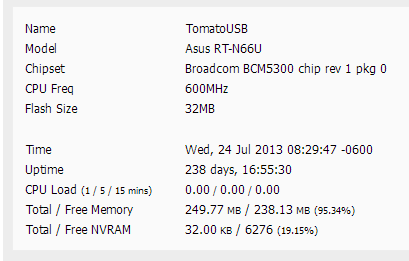
I’ve never had any trouble with its wireless reliability or firewalling or NAT, either. It’s nice to finally have a router that just does its job quietly and reliably, a far cry from the previous Linksys that would freeze up and need to be power cycled every week or two and would occasionally drop the wireless.