The newest member of my little family, ‘ebotona’:
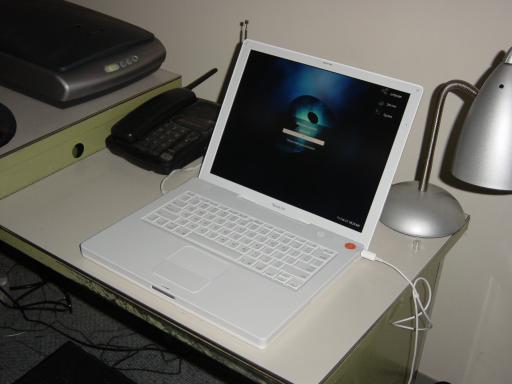
It’s an iBook G4, and although I’ve occasionally used Macs before, this is the first one I’ve actually ever owned. Why an iBook? Well, I always like to have something new to tinker with. My knowledge about Macs is about 10 years out of date, so it couldn’t hurt to get back up to speed on them, especially since I may get nailed with doing our OSX client port at work. I don’t really need a new full-blown desktop system, but I could occasionally use a laptop, so the iBook fills both needs; it’ll fulfill my travelling requirements, and still give me something new to fiddle with when at home.
So what was the first thing I did? Wipe OSX off and install Linux, of course… :-)
Of course OSX got put back on later, after dividing the drive into 15 gigs for Linux and 40 gigs for MacOS. The Linux partition exists for two reasons: to give me something familiar to fall back on when necessary, and so I can try a different distribution. I use Slackware on my main server, but there have been good things said about others like Debian and Gentoo, so I thought they might be worth a look.
Debian actually worked well, and it was fairly painless to boot off a CD, partition, and get the base system installed, but it suffered from one major problem: it was a little *too* stable. Debian tends to keep to older packages to keep things stable, and that wasn’t sufficient to support some of the features of a newer system like the iBook. So, the partition got wiped and I was off to get the Gentoo install CD.
Gentoo…is interesting. One of its big draws is that nearly everything is compiled from source as you install, so it’s optimized to your specific machine. That requires a fairly complex install process which fortunately I didn’t find too painful due to past experience, and learned a bit more about things like how PPC machines boot, the partitioning scheme, etc. The real problem was that I massively underestimated just how much time it would take for it to do its builds from scratch from what they call ‘stage 1’. After a few hours of waiting, I got impatient and stopped the install and started from scratch again, this time doing a ‘stage 3’ install to skip over those initial builds.
Once the base system was installed, I started to install the ‘optional’ components like GNOME. I had assumed that it would grab the binary packages for these components, but no, it went and grabbed the source and started compiling everything from scratch… Oh well, at this point the base system was there so I could interrupt, reboot, and restart later if necessary, so I left it grinding away during the night. Fortunately installation in Gentoo is extremely easy — if you want package ‘xyz’ you just do an ’emerge xyz’ and it’ll automatically grab the source, apply any Gentoo-specific patches, compile it, install the files, and integrate it into the Gentoo environment. There is a downside too though in that Gentoo considers nearly everything other than the bare minimum you need to boot with to be optional, so it’s not immediately obvious exactly what other packages you need to grab in order to have a ‘useful’ system.
The kernel was a different matter, though. One of the advantages Macs have is that the hardware is limited to a specific known set, so you always know exactly which drivers are necessary. The Linux kernel on the other hand supports a whole bunch of other PowerPC-based platforms, not just the Macs, so you still have to choose from oodles of potential options in the configuration. It took a few iterations of trying different settings, but I finally got all the right options for the iBook. Particularly frustrating was that I had to select the ‘Probe ATA100 first’ option in order for the hard drive to be detected at all, though there’s no indication that this specifically matters on an iBook. Also, in order to get X working I had to compile the Radeon framebuffer support in, but now after the kernel boots the backlight immediately goes to its dimmest setting and I have to hit the backlight control keys to brighten it again. Not only that, but the controls are reversed, with the ‘dim’ key brightening the display and the ‘brighten’ one dimming it… There’s probably some way to control this, but it’s not immediately obvious.
In the end though, I have a quirky-but-working Linux install. Next up, MacOS X…
Wow. I’m jealous. =) Congrats.
I don’t know that I could ever go back to having a desktop. I’m so spoiled with wireless internet now. I enjoy being able to chat in bed. :-)
I’m with Fluffy on the jealousy part. :-)
Given time, I’m sure you’ll come to appreciate OSX… maybe not as much as I do now, but when you see how much abuse it can take and keep right on going, you’ll wonder why you didn’t pick a Mac up sooner.
Ya, I know. I sound like a friggin’ advert. :-) But bear in mind that I had little or no faith in it either, initially. I have been abusing OSX before it was released, and since the day I installed it, I’ve become very appreciative of what strengths it does have.
P.S. – Oh, yeah… If you’re gonna mess about with Darwin, I’ll give you two valuable pointers: install and use ‘fink’ if you’re gonna do anything with X11, and don’t expect *this* variant of BSD to keep things where it’s supposed to. Dat shit messed me up for months. :-)
(eg. /etc/ is a dummy directory; there’s stuff in there you’d expect to see, but none of it actually does anything. I’m still unclear on Apple’s reasoning for this one.)
P.S.^2 – Does this mean you’ll be asking *me* questions now? ;-)
For compatibility with ported tools that expect to find certain things in /etc/ I’d imagine, like ‘passwd’, ‘hosts’, ‘services’, etc.
I’ve picked up the “MacOS X For Unix Geeks” book from O’Reilly, now I just have to find the time…