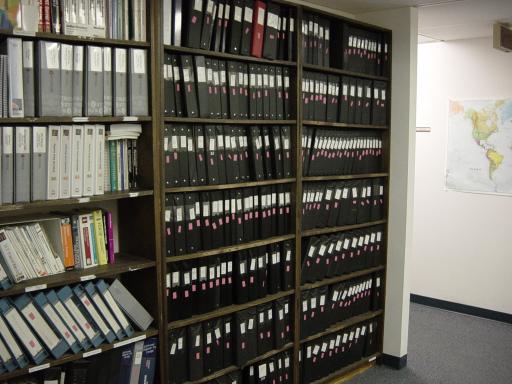Ugh, I really need to make a to-do list. Not that any of you would care, but I have to keep reminding myself…
- Get a haircut.
Sorry J, but long hair is more of a nuisance than anything else. I really should get it done more often (last time was around Christmas), but I hate getting my hair cut. I hate my awkward attempts to make small talk. I hate trying to answer ‘how do you want it?’ when I have no real clue or preference. I hate being touched that way.
- Get an eye exam and new frames.
It’s been a long time since my last exam and although my vision hasn’t deteriorated much, if any, it wouldn’t hurt to get the prescription up-to-date. And it’s way past time to ditch the aviator frames. I may be an uber-geek, but there’s no need to broadcast it so blatantly. :-P They’re getting fairly warped and beat-up anyway.
- Get new shoes
It’s probably a bad thing when there’s a hole worn almost all the way through the sole… I really should put more effort into finding a *good* pair of shoes though, that won’t completely fall apart within a year. I’ve traditionally gone with Reebok walking shoes, but the construction didn’t seem all that great on this last pair, and I’ve heard good things about the Rockport ‘World Tour’ shoes.
- Take the Class 7 permit exam
A Class 5 may be a ways off yet, but I should at least get the Class 7 redone just to start the timer on the probationary period, if nothing else. Now I just need to find the time to study and take it…
- Clean up and organize around the apartment a bit more
Miraculously enough I’ve managed to keep the place reasonably decent, but there are still a few things to take care of. In particular are bunches of things like CDs, manuals, DVDs, etc. that get shuffled around from spot to spot a lot, often winding up just sitting on the floor by the desk. I need to clear out some more closet space for the manuals and get some racks for the discs, at least.
- Buy some new jeans.
It’s almost comical just how poorly my current pairs of jeans fit me. I could probably shelter homeless people in them. It’s hard enough just holding them in place long enough to get the belt looped.
- Restart the diet
Hovering around a point is perfectly fine, but finishing off that last 15-20 lbs first would be even better.
- Shoot myself in the head.
For not already taking care of this stuff regularly at my age…